A Beginner's Guide to Using Meta Robots Tags
Learn how to use meta robots tags to control how search engines index and crawl your website. This beginner's guide covers the essential directives, best practices, and common mistakes to avoid for better SEO.
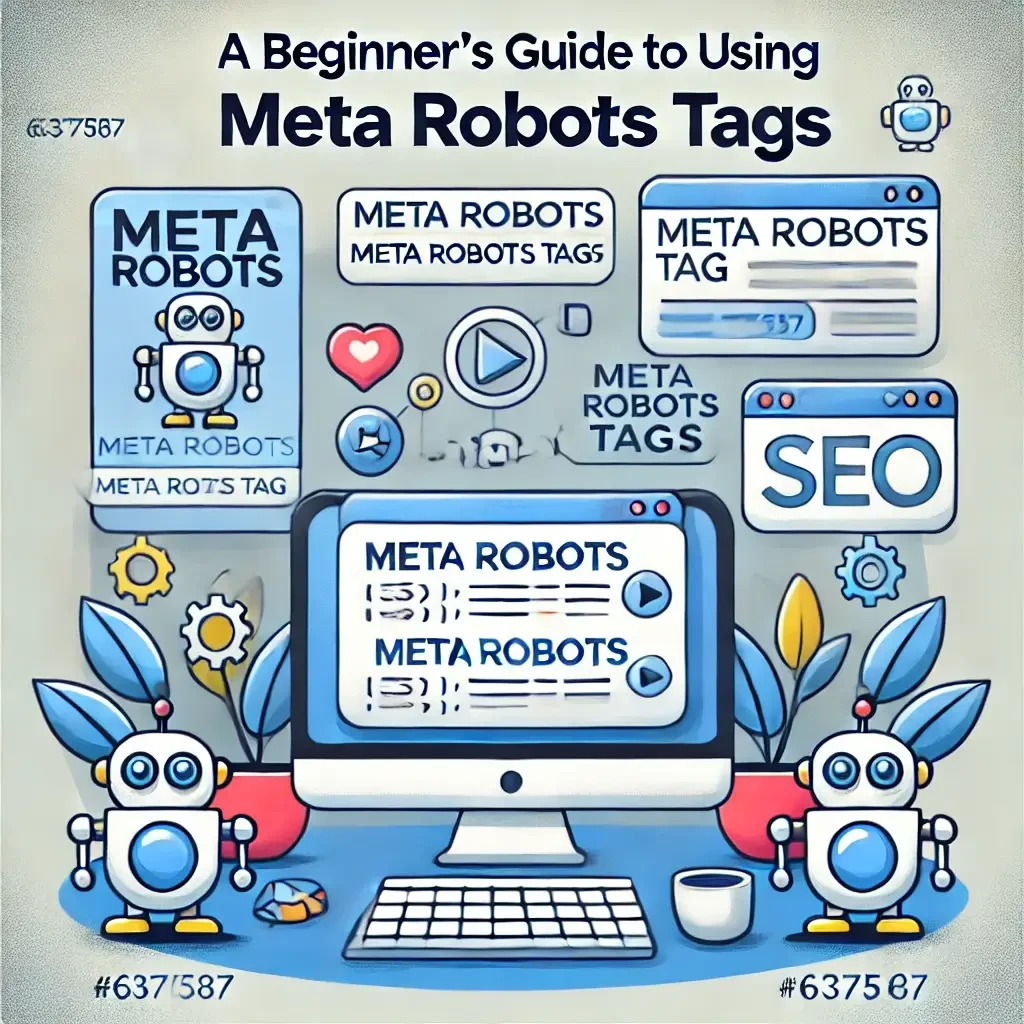
A Beginner's Guide to Using Meta Robots Tags
Meta robots tags are an essential yet often overlooked component of on-page SEO. They provide instructions to search engine crawlers on how to index and follow the content on your website. Understanding how to use these tags effectively can give you greater control over your site’s visibility in search engine results pages (SERPs) and prevent potential SEO issues like duplicate content. This comprehensive guide will explain what meta robots tags are, why they matter, and how to use them strategically to optimize your website for search engines.
Table of Contents
- What Are Meta Robots Tags?
- Why Meta Robots Tags Are Important for SEO
- Common Directives of Meta Robots Tags
- How to Implement Meta Robots Tags on Your Website
- When to Use Meta Robots Tags
- Best Practices for Using Meta Robots Tags
- How to Test and Validate Meta Robots Tags
- Common Mistakes to Avoid
- The Impact of Meta Robots Tags on SEO
- Conclusion and FAQs
What Are Meta Robots Tags?
Meta robots tags are HTML tags that provide search engine crawlers with instructions on how to index and interact with your webpage. These tags are placed in the <head> section of an HTML document and can tell search engines whether they should index the page, follow the links on the page, or even cache a copy of the page.
Unlike meta tags such as the title and meta description, which are visible to users in the SERPs, meta robots tags are purely for search engines. They play a crucial role in controlling how search engines crawl and index your website, which can impact your site's visibility and ranking in search results.
Key Functions of Meta Robots Tags
- Indexing: Control whether a page is included in search engine indexes.
- Link Following: Direct search engines on whether to follow the links on a page.
- Caching: Determine whether search engines should store a cached copy of the page.
- Snippet Display: Influence how search engines display snippets for your page in search results.
Why Meta Robots Tags Are Important for SEO
Meta robots tags are important for SEO because they allow you to control how search engines interact with your web pages. Proper use of these tags can help you:
- Prevent Indexing of Duplicate Content: By using the
noindexdirective, you can prevent search engines from indexing pages with duplicate or thin content, reducing the risk of duplicate content penalties. - Control Crawl Budget: Search engines allocate a certain amount of crawl budget to each site. By using meta robots tags to exclude less important pages, you can ensure that search engines spend more time crawling your most valuable content.
- Enhance User Experience: By controlling how your pages appear in search results and ensuring that only relevant pages are indexed, you can improve the user experience and increase the likelihood of attracting qualified traffic.
Common Directives of Meta Robots Tags
Meta robots tags support several directives that provide specific instructions to search engines. Understanding these directives is key to using meta robots tags effectively.
1. index / noindex
- index: This is the default directive and tells search engines to include the page in their index.
- noindex: Tells search engines not to index the page. This is useful for pages with duplicate content, thin content, or pages that you don’t want appearing in search results.
Example:
<meta name="robots" content="noindex">
2. follow / nofollow
- follow: Instructs search engines to follow the links on the page. This is the default setting.
- nofollow: Tells search engines not to follow the links on the page. This can be useful for pages with user-generated content, paid links, or other links that you don’t want to pass link equity to.
Example:
<meta name="robots" content="nofollow">
3. noarchive
- noarchive: Prevents search engines from storing a cached copy of the page. When users see the search result, there won't be a "Cached" link.
Example:
<meta name="robots" content="noarchive">
4. nosnippet
- nosnippet: Prevents search engines from displaying a snippet or a description for the page in search results. This can be useful if you want to control the visibility of the page's content.
Example:
<meta name="robots" content="nosnippet">
5. noimageindex
- noimageindex: Prevents search engines from indexing images on the page. This can be useful if you don’t want images to appear in image search results.
Example:
<meta name="robots" content="noimageindex">
6. noodp
- noodp: Prevents search engines from using metadata from the Open Directory Project (DMOZ) for the page's snippet. Since DMOZ is no longer active, this directive is mostly obsolete but may still be recognized by some search engines.
Example:
<meta name="robots" content="noodp">
7. noydir
- noydir: Prevents Yahoo from using the Yahoo Directory description for the page's snippet. This directive is largely obsolete since Yahoo Directory is no longer in use.
Example:
<meta name="robots" content="noydir">
How to Implement Meta Robots Tags on Your Website
Implementing meta robots tags is relatively straightforward. You simply need to add the appropriate <meta> tag to the <head> section of your HTML document. Here's how to do it:
1. Adding a Meta Robots Tag
To add a meta robots tag, include the following code in the <head> section of your HTML:
<head>
<meta name="robots" content="noindex, nofollow">
</head>
In this example, the noindex, nofollow directive tells search engines not to index the page and not to follow any links on the page.
2. Using Different Directives for Different Pages
You can use different directives for different pages depending on your goals. For example:
- Use
noindexon pages with duplicate content or pages you don't want to appear in search results (e.g., thank-you pages, admin pages). - Use
nofollowon pages where you want to prevent link equity from being passed to certain links (e.g., pages with paid or user-generated links).
3. Combining Directives
You can combine multiple directives in a single meta robots tag to provide more specific instructions. For example, to prevent indexing and caching of a page, you can use:
<meta name="robots" content="noindex, noarchive">
When to Use Meta Robots Tags
Knowing when to use meta robots tags is crucial for effective SEO management. Here are some common scenarios where meta robots tags can be beneficial:
1. Prevent Indexing of Duplicate Content
Use the noindex directive on pages with duplicate content, such as print-friendly versions of pages, to prevent them from being indexed and causing duplicate content issues.
2. Exclude Thin or Low-Quality Pages
Pages with thin or low-quality content that don’t provide value to users should be excluded from indexing using the noindex directive.
3. Prevent Indexing of Private or Sensitive Pages
Pages like admin panels, login pages, and thank-you pages should not appear in search results. Use noindex to ensure these pages are not indexed.
4. Control Link Equity Distribution
Use the nofollow directive on pages with user-generated content or paid links to prevent passing link equity to potentially low-quality or spammy links.
5. Prevent Caching of Dynamic or Sensitive Content
Use the noarchive directive on pages with dynamic or sensitive content that you don’t want to be cached by search engines.
6. Prevent Indexing of Images
If you have images on a page that you don't want to appear in image search results, use the noimageindex directive.
Best Practices for Using Meta Robots Tags
To make the most of meta robots tags, follow these best practices:
1. Use noindex Sparingly
While noindex can be useful for preventing indexing of certain pages, using it excessively can limit your site's visibility in search results. Only use noindex on pages that truly should not appear in search results.
2. Don't Block Essential Pages
Avoid using noindex or nofollow on important pages that you want search engines to index and rank. Essential pages include product pages, service pages, and key informational content.
3. Be Consistent
Ensure that your meta robots tags are consistent with other SEO elements like the robots.txt file. Conflicting instructions can lead to confusion and improper indexing.
4. Regularly Review and Update Tags
Regularly audit your meta robots tags to ensure they are up-to-date and aligned with your SEO strategy. Remove or update tags as necessary to reflect changes in your content or site structure.
5. Test Changes Before Implementation
Before making changes to your meta robots tags, test them in a staging environment to ensure they don’t negatively impact your site's indexing and ranking.
How to Test and Validate Meta Robots Tags
After implementing meta robots tags, it’s important to test and validate them to ensure they are working correctly. Here are some tools and methods you can use:
1. Google Search Console
Google Search Console provides information on how Google is crawling and indexing your site. Use the "URL Inspection" tool to check the status of individual pages and see if the meta robots tags are being respected.
2. Screaming Frog SEO Spider
Screaming Frog is a powerful tool that can crawl your website and provide detailed information about your meta robots tags. Use it to identify pages with noindex or nofollow directives and verify their implementation.
3. Browser Developer Tools
You can view the source code of a webpage using browser developer tools (e.g., Chrome DevTools) to verify the presence and configuration of meta robots tags. Right-click on the page, select "View Page Source," and look for the meta robots tag in the <head> section.
4. Robots.txt Tester
Use Google Search Console’s "robots.txt Tester" to ensure there are no conflicts between your robots.txt file and your meta robots tags. This tool helps you understand how Googlebot interprets your robots.txt file and its impact on crawling and indexing.
Common Mistakes to Avoid
1. Using noindex on Important Pages
Accidentally using noindex on important pages, such as product or service pages, can prevent them from appearing in search results. Always double-check the pages where you apply noindex to avoid unintentional exclusion.
2. Overusing nofollow
While nofollow can be useful for controlling link equity distribution, overusing it can prevent valuable internal links from being crawled. Use nofollow judiciously and only on links that don’t provide value or may be harmful.
3. Conflicting Instructions
Providing conflicting instructions through meta robots tags and the robots.txt file can lead to unintended consequences. For example, using noindex in the meta robots tag while blocking the page in robots.txt can prevent search engines from accessing the page and reading the meta robots tag.
4. Forgetting to Test Changes
Making changes to meta robots tags without testing can lead to unintended SEO issues, such as important pages being deindexed. Always test changes in a staging environment before implementing them on your live site.
5. Ignoring Mobile Pages
Ensure that meta robots tags are correctly implemented on mobile versions of your pages, especially if you have separate URLs for mobile and desktop versions. Consistency across both versions is important for SEO.
The Impact of Meta Robots Tags on SEO
Meta robots tags have a significant impact on SEO as they control how search engines crawl and index your website. Here’s how they can influence your SEO performance:
1. Control Over Indexing
By using noindex, you can prevent certain pages from being indexed, reducing the risk of duplicate content and ensuring that only valuable pages are included in search results.
2. Improved Crawl Efficiency
Using nofollow on unnecessary links and noindex on low-priority pages can help search engines focus their crawl budget on the most important pages of your site, improving overall crawl efficiency.
3. Enhanced User Experience
Meta robots tags help ensure that users only find relevant and valuable pages in search results, improving user experience and increasing the likelihood of attracting qualified traffic.
4. Avoidance of SEO Penalties
Proper use of meta robots tags can help you avoid potential SEO penalties related to duplicate content, spammy links, and low-quality pages by providing clear instructions to search engines on how to handle these elements.
Conclusion
Meta robots tags are a powerful tool for controlling how search engines interact with your website. By understanding and implementing these tags correctly, you can prevent indexing of duplicate or low-quality content, control link equity distribution, and enhance your site's overall SEO performance.
While meta robots tags can be highly beneficial, they should be used thoughtfully and strategically. Overuse or misuse can lead to unintended consequences, such as important pages being excluded from search results or valuable internal links not being followed.
Regularly review and test your meta robots tags to ensure they align with your SEO strategy and provide clear instructions to search engines. By following best practices and avoiding common mistakes, you can leverage meta robots tags to optimize your site for better search engine visibility and user experience.
FAQs
1. How do meta robots tags differ from robots.txt?
Meta robots tags provide page-level instructions to search engines on how to index and follow a specific page, while the robots.txt file gives directory-level instructions on which parts of the site can be crawled. They can be used together for more granular control.
2. Can I use both index and noindex on the same page?
No, you cannot use both index and noindex on the same page, as they provide conflicting instructions. Use one or the other depending on whether you want the page to be indexed or not.
3. How do I know if my meta robots tags are working correctly?
You can use tools like Google Search Console, Screaming Frog, and browser developer tools to check the implementation of your meta robots tags and verify that search engines are respecting the directives.
4. Is it okay to use noindex, nofollow on a page?
Yes, you can use noindex, nofollow on a page to prevent it from being indexed and to instruct search engines not to follow the links on that page. This is often used on pages with user-generated content or thin content.
5. How often should I review my meta robots tags?
It's a good practice to review your meta robots tags regularly, especially after making changes to your site structure or content. Regular audits can help ensure that your tags remain aligned with your SEO strategy.