SEO meta tag examples for beginners
Learn how to use SEO meta tags with beginner-friendly examples, tips, and best practices to improve your website's search engine rankings and visibility.
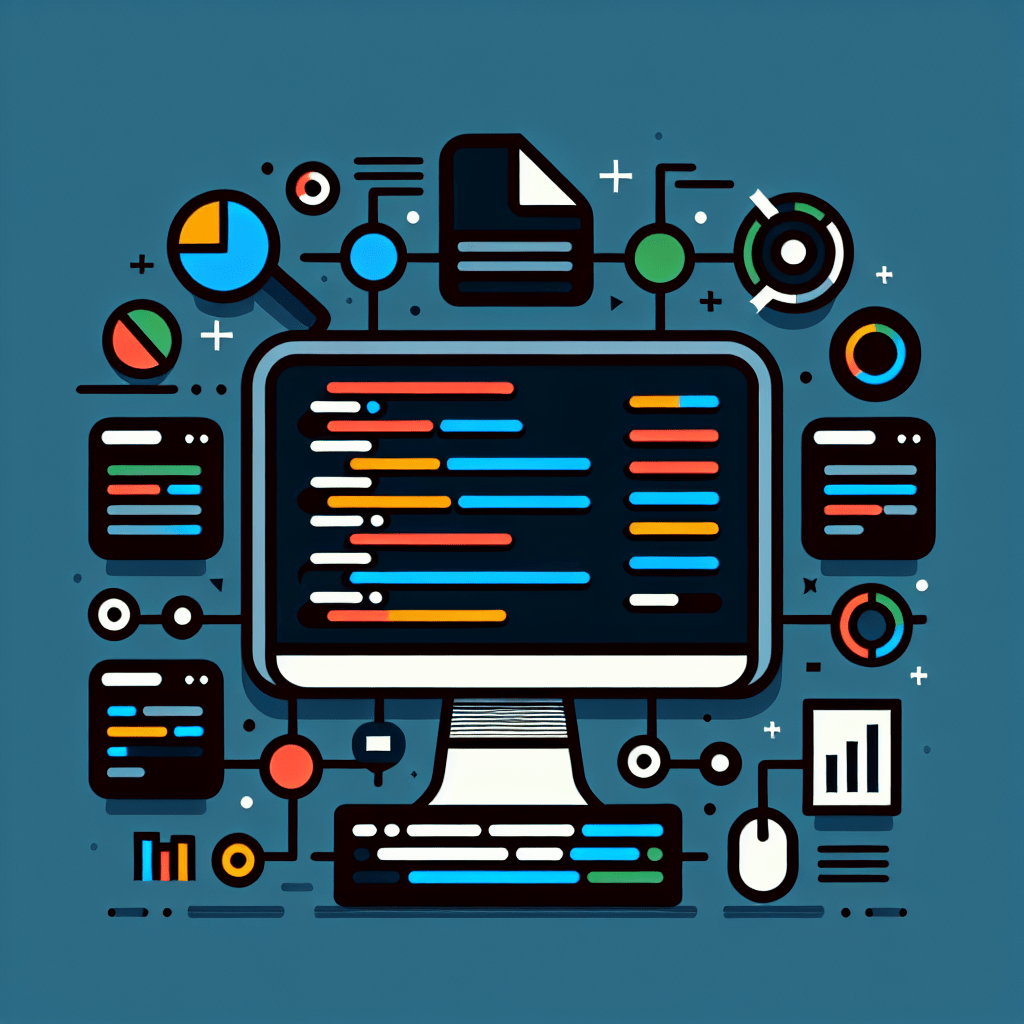
Understanding SEO Meta Tags: A Beginner's Guide
Search Engine Optimization (SEO) is a vital component of any digital marketing strategy. Among the myriad of SEO tactics, using meta tags effectively can significantly enhance your website's visibility on search engines. This guide delves into the world of SEO meta tags, offering a comprehensive introduction for beginners, complete with examples, best practices, and common pitfalls to avoid.
What Are SEO Meta Tags?
Meta tags are elements within the HTML code of a web page that provide information about the page to search engines and visitors. They do not appear on the page itself but within the page's source code. These tags help search engines understand the content of the page, influencing how your site appears in search results and impacting your ranking.
Types of Meta Tags
There are several types of meta tags that you can use to optimize your web pages. Here, we'll focus on some of the most crucial ones for SEO:
- Title Tag
- Meta Description
- Meta Keywords (Deprecated)
- Robots Meta Tag
- Viewport Meta Tag
- Canonical Tag
Title Tag
The title tag is arguably the most important meta tag for SEO. It defines the title of your webpage and appears in the browser tab, search engine results, and social media shares. An optimized title tag can improve your click-through rate (CTR) and search ranking.
Best Practices for Title Tags
- Keep it under 60 characters to ensure it displays fully in search results.
- Include your primary keyword naturally.
- Make it compelling to encourage clicks.
- Avoid keyword stuffing.
Example:
Meta Description
The meta description provides a brief summary of the page content, displayed under the title in search engine results. While it doesn't directly affect rankings, a well-crafted meta description can enhance CTR.
Best Practices for Meta Descriptions
- Keep it between 150-160 characters.
- Incorporate the primary keyword.
- Provide a concise summary of the page content.
- Include a call to action (CTA).
Example:
Meta Keywords (Deprecated)
Meta keywords were once a popular way to indicate the main topics of a page to search engines. However, due to widespread misuse and keyword stuffing, this tag has largely fallen out of use and is ignored by major search engines like Google.
Example:
Robots Meta Tag
The robots meta tag helps you control how search engines crawl and index your website. It can be used to prevent search engines from indexing a page or following specific links.
Common Robots Meta Tag Directives
- index/noindex: Instructs search engines to index or not index the page.
- follow/nofollow: Indicates whether search engines should follow links on the page.
Example:
Viewport Meta Tag
The viewport meta tag is crucial for responsive web design, ensuring your website scales correctly on different devices. This tag is essential for user experience and indirectly impacts SEO by contributing to mobile-friendliness.
Example:
Canonical Tag
The canonical tag is used to avoid duplicate content issues by specifying the "canonical" or preferred version of a web page. This tag helps consolidate link equity and prevents split ranking signals.
Example:
How to Implement Meta Tags
Implementing meta tags involves editing your HTML code. Here is a step-by-step guide to adding basic meta tags to your web pages:
Step 1: Open Your HTML File
Access the HTML file of the page you want to optimize. This can be done via a text editor or a content management system (CMS) like WordPress.
Step 2: Locate the <head> Section
Meta tags should be placed within the <head> section of your HTML file. This section contains metadata about the document.
Step 3: Insert Your Meta Tags
Copy and paste your meta tags into the <head> section. Ensure that each tag is placed correctly. Here's an example:
Step 4: Save and Upload
Save your changes and upload the file to your web server. If you're using a CMS, simply publish or update the page.
Common Mistakes to Avoid
When using meta tags, it's essential to avoid common mistakes that can hinder your SEO efforts:
- Keyword Stuffing: Overloading your meta tags with keywords can lead to penalties from search engines.
- Duplicate Meta Tags: Ensure each page has unique meta tags to prevent duplicate content issues.
- Ignoring Meta Descriptions: Failing to provide a meta description can result in search engines generating their own, which might not be as effective.
- Incorrect Implementation: Meta tags must be correctly placed within the <head> section of your HTML file.
The Impact of Meta Tags on SEO
Proper use of meta tags can significantly impact your SEO, influencing how search engines index your content and how users interact with your search results. Here are a few ways meta tags affect SEO:
Enhanced Click-Through Rates
Compelling title tags and meta descriptions can attract more clicks from search engine result pages (SERPs), improving your CTR and overall traffic.
Improved User Experience
Tags like the viewport meta tag ensure a better user experience on various devices, which can reduce bounce rates and increase time on site.
Avoidance of Duplicate Content
Canonical tags help manage duplicate content issues, ensuring that search engines index the most relevant version of a page.
Better Crawlability
Robots meta tags guide search engine crawlers on which pages to index, enhancing the crawl efficiency and indexing accuracy.
Conclusion
Meta tags are a fundamental aspect of SEO that can significantly influence your website's performance and visibility. By understanding and implementing meta tags correctly, you can better communicate with search engines, improve your search rankings, and attract more traffic to your site.
Frequently Asked Questions (FAQs)
What are the most important meta tags for SEO?
The most important meta tags for SEO include the title tag, meta description, robots meta tag, viewport meta tag, and canonical tag.
Can meta tags alone improve my search engine ranking?
While meta tags are crucial, they are only one part of an effective SEO strategy. High-quality content, site structure, backlinks, and overall user experience also play vital roles in search engine rankings.
How often should I update my meta tags?
Update your meta tags whenever you make significant changes to your page content or when optimizing for new keywords. Regularly reviewing and optimizing meta tags can help maintain your SEO performance.
Are meta keywords still relevant for SEO?
No, meta keywords are largely ignored by major search engines like Google. Focus on optimizing other meta tags like title and description instead.
What happens if I don't use meta tags?
Without meta tags, search engines may have difficulty understanding your page content, potentially leading to lower search rankings and reduced visibility. Using meta tags helps provide context and improve how your site appears in SERPs.
By following this guide on SEO meta tags, beginners can take meaningful steps towards improving their website's SEO performance. Remember, the key to successful SEO lies in continuous learning and optimization. Happy optimizing!