Understanding Canonical Tags and Their Importance in SEO
Learn about canonical tags and their crucial role in SEO. Discover how using canonical tags can help prevent duplicate content issues, improve search engine rankings, and enhance your website's overall SEO performance.
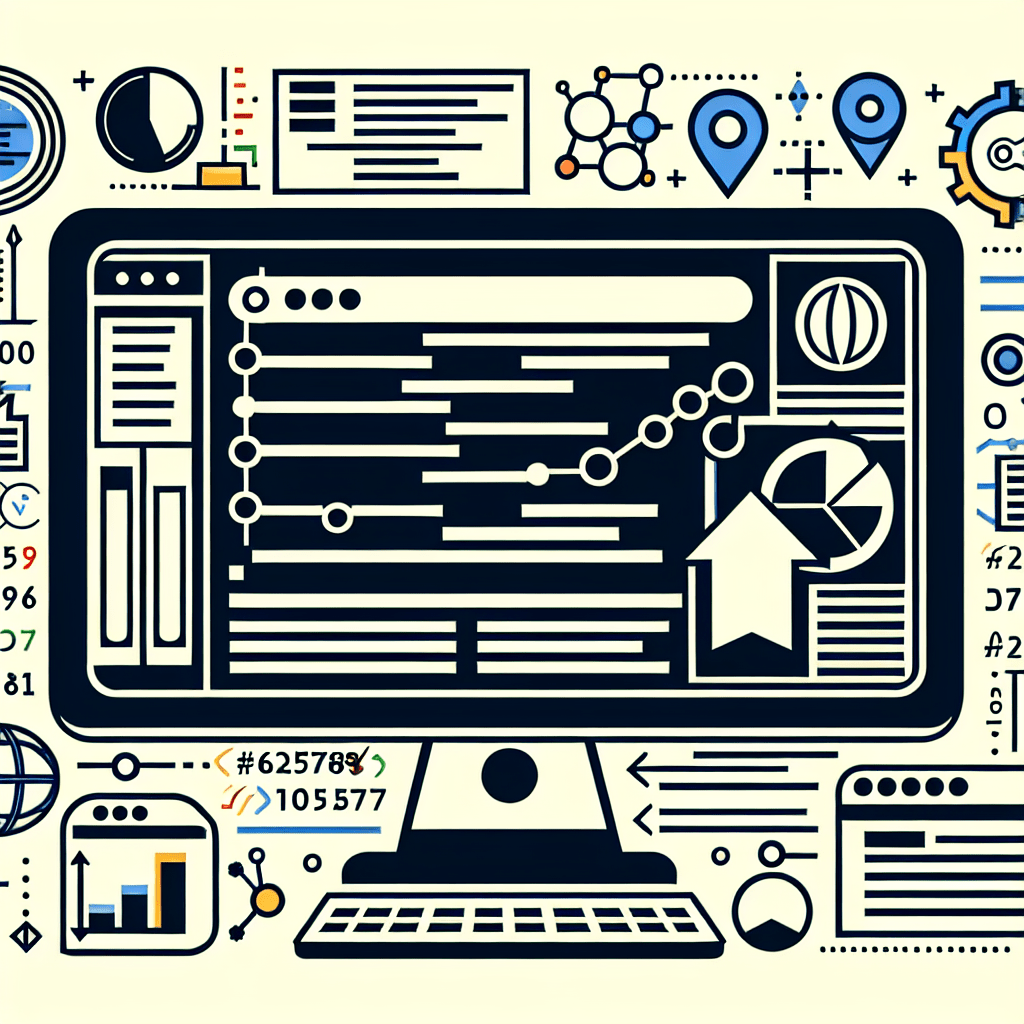
Understanding Canonical Tags and Their Importance in SEO
As the digital landscape continuously evolves, search engine optimization (SEO) remains paramount for online visibility and ranking. One often overlooked, yet crucial element in SEO is the use of canonical tags. In this comprehensive guide, we will explore what canonical tags are, their significance in SEO, how to implement them effectively, best practices, common mistakes to avoid, and their overall impact on your website's SEO strategy.
Introduction to Canonical Tags
Canonical tags, also known as "rel=canonical," are HTML attributes used to define the preferred version of a webpage when there are multiple versions with similar or duplicate content. By doing so, they help search engines understand which version to index and rank, thereby consolidating page authority and avoiding duplicate content issues.
What is a Canonical Tag?
A canonical tag is an element placed within the <head> section of an HTML document. It informs search engines about the primary version of a webpage, ensuring that the specified URL is recognized as the authoritative source. For instance, a canonical tag might look like this:
<link rel="canonical" href="https://example.com/preferred-page/">
Why Are Canonical Tags Important for SEO?
Canonical tags play a vital role in SEO for several reasons:
1. Prevents Duplicate Content Issues
Duplicate content can confuse search engines, resulting in lower rankings. By specifying a canonical URL, you indicate which version of the content should be considered the main one, thus avoiding potential penalties.
2. Consolidates Link Equity
Without canonical tags, link equity (or link juice) may be distributed across multiple URLs with similar content. Canonical tags ensure that link equity is concentrated on the preferred page, enhancing its overall authority and ranking.
3. Improves Crawl Efficiency
Search engines have a limited crawl budget for each website. Canonical tags help in directing the crawl budget to the most important pages, improving the crawl efficiency and ensuring critical pages are indexed.
4. Enhances User Experience
By unifying content and directing users to the preferred version of a webpage, canonical tags improve user experience, making it easier for them to find consistent and relevant information.
Implementation of Canonical Tags: Step-by-Step Guide
Implementing canonical tags correctly is essential for maximizing their SEO benefits. Here's a step-by-step guide to help you:
Step 1: Identify Duplicate or Similar Content
Start by identifying pages with duplicate or closely similar content. Use tools like Screaming Frog, SEMrush, or Google Search Console to detect these pages.
Step 2: Determine the Preferred URL
Decide on the primary version of the content. This should be the URL you want search engines to index and rank.
Step 3: Add the Canonical Tag
Insert the canonical tag in the <head> section of the duplicate or similar content pages. For example:
```html```
Step 4: Verify Implementation
Use SEO auditing tools to verify that canonical tags are correctly implemented. Check for errors or incorrect URLs to ensure the tags function as intended.
Best Practices for Using Canonical Tags
To get the most out of canonical tags, follow these best practices:
1. Consistent Href Value
Ensure the href attribute in your canonical tags points to the correct canonical URL and is consistent across all duplicate or similar pages.
2. Self-Referential Canonical Tags
It's a good practice to include a self-referential canonical tag on the canonical page itself. This reinforces the page's authority and clarifies to search engines that it is the preferred version.
```html```
3. Use Absolute URLs
Always use absolute URLs in canonical tags, including the full protocol (http or https). This prevents confusion and ensures that the URL is interpreted correctly.
4. Handle Pagination with Canonicals
When dealing with paginated content, each page should have a self-referential canonical tag. Alternatively, you can use the rel="prev" and rel="next" attributes to indicate the relationship between paginated pages.
5. Avoid Canonicals on Distinct Content
Do not use canonical tags on pages with distinct, unique content. Each unique page should be indexed and ranked individually to maximize organic reach.
Common Mistakes When Using Canonical Tags
Despite their simplicity, there are common mistakes webmasters often make when implementing canonical tags:
1. Pointing Canonical Tags to Non-Canonical Pages
Avoid pointing canonical tags to pages that themselves are not the primary version. This can create confusion and dilute the intended effect of consolidation.
2. Inconsistent Canonical URLs
Ensure that the canonical URLs are consistent across all versions of a page. Inconsistencies can lead to misinterpretation and indexing issues.
3. Using Relative URLs
Refrain from using relative URLs in canonical tags. Always use absolute URLs to remove any ambiguity for search engines.
4. Omitting Canonical Tags on Dynamic Pages
For websites with dynamic or session-based content, it is crucial to implement canonical tags to point to static, canonical versions of the pages.
The Impact of Canonical Tags on SEO
Canonical tags significantly influence various aspects of SEO. Here's how they impact your SEO strategy:
1. Rankings and Visibility
By resolving duplicate content issues and consolidating link equity, canonical tags help improve the rankings and visibility of the canonical pages, making them more likely to appear in search results.
2. Indexing and Crawling
Effective use of canonical tags guides search engines in indexing the preferred versions of pages, enhancing the overall efficiency of their crawling processes and ensuring critical pages get the attention they need.
3. User Experience
Canonical tags direct users to the preferred content, providing a consistent user experience. This can lead to lower bounce rates and higher user engagement.
Conclusion
Canonical tags are a powerful but often underutilized element of SEO. By understanding their importance and implementing them correctly, you can prevent duplicate content issues, consolidate link equity, improve crawl efficiency, and enhance user experience. Following best practices and avoiding common mistakes will ensure that your canonical tags contribute positively to your overall SEO strategy.
Frequently Asked Questions (FAQs)
What happens if I don’t use canonical tags?
Not using canonical tags can lead to duplicate content issues, diluting link equity and negatively impacting your page rankings. Additionally, it can waste valuable crawl budget, affecting the indexing of critical pages.
Can I use canonical tags on paginated content?
Yes, you can use canonical tags on paginated content. It's recommended to use self-referential canonical tags on each paginated page or implement rel="prev" and rel="next" attributes for clarity.
Are canonical tags necessary for every page?
Not every page needs a canonical tag. However, they are essential for pages with duplicate or similar content to indicate the preferred version to search engines.
What is the difference between canonical tags and 301 redirects?
Canonical tags indicate the preferred version of content without redirecting users, whereas 301 redirects permanently move users and search engines from one URL to another. Canonicals are better suited for managing duplicate content within the same domain.
Can canonical tags be used across different domains?
While it's possible to use canonical tags across different domains, it must be done carefully. Ensure you have proper authorization and that the content truly belongs together to avoid search engine penalties.
By incorporating canonical tags into your SEO strategy, you can significantly enhance your website's performance and ensure that your content is effectively recognized by search engines. Use this guide as a roadmap to navigate the complexities of canonical tags and optimize your website for better search engine rankings.